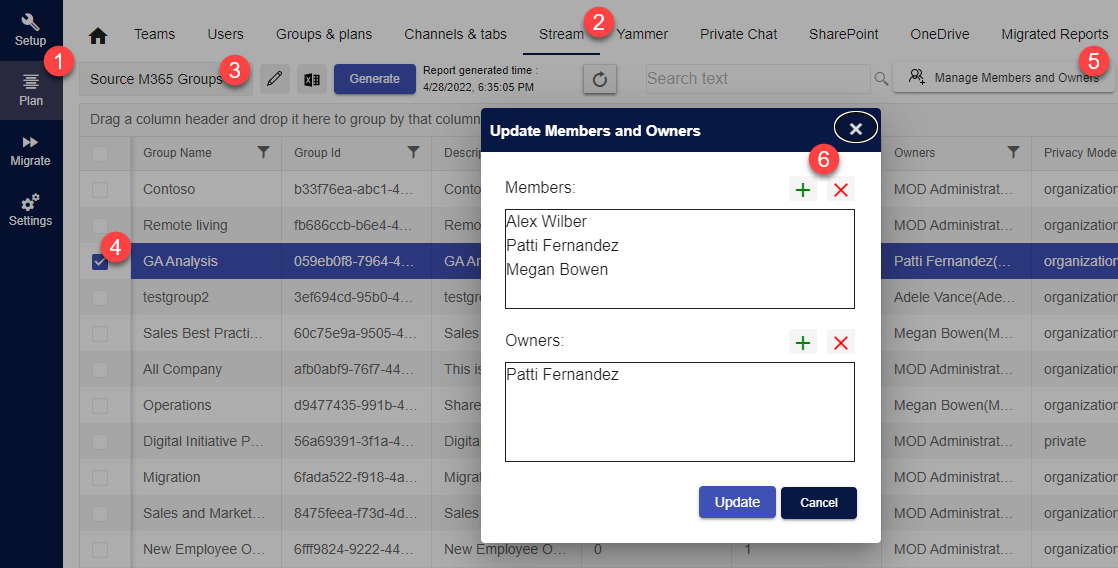During Stream Migration, What can I do, if the Groups / Channels are not listed in the source / target picker ?
Verification 1 : Refresh the data
Go to Settings tab -> App Data. Refresh the Source / Target Groups. Now close and re-open the app & check the case again.
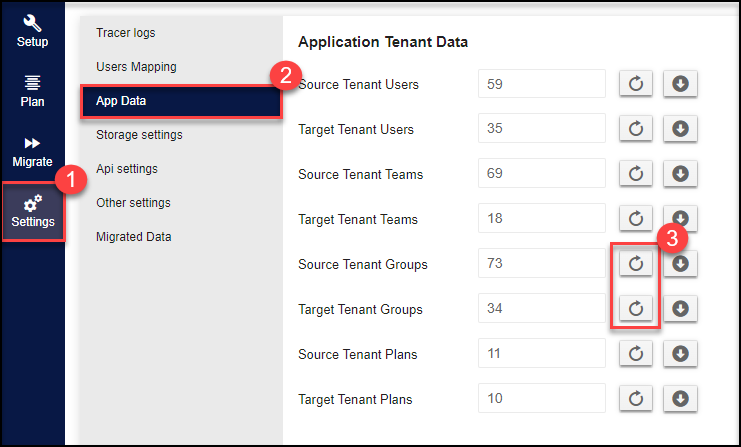
Verification 2 : Check if the group is empty
Please check whether the group has at least 1 video. Because the group that does not have any videos will not be listed.
Verification 3 : Verify if Connector is a owner / member of the Stream Group
Check if the connector account is an owner/member of the group. You can verify the membership in the Plan > Reports > Stream Reports - Source M365 Groups with Stream / Target M365 Groups with Stream [Refer below screenshot].