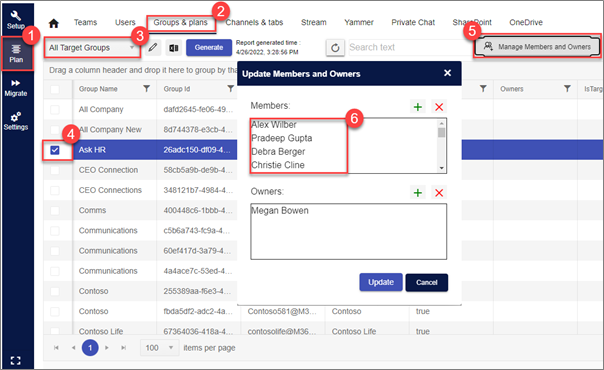I have a Plan in my Source / Target tenant, but it is not getting listed during job creation – What can I do ?
Verification 1 : Refresh the data
Go to Settings tab -> App Data. Refresh the Source / Target Plans. Now close and re-open the app & check the case again.
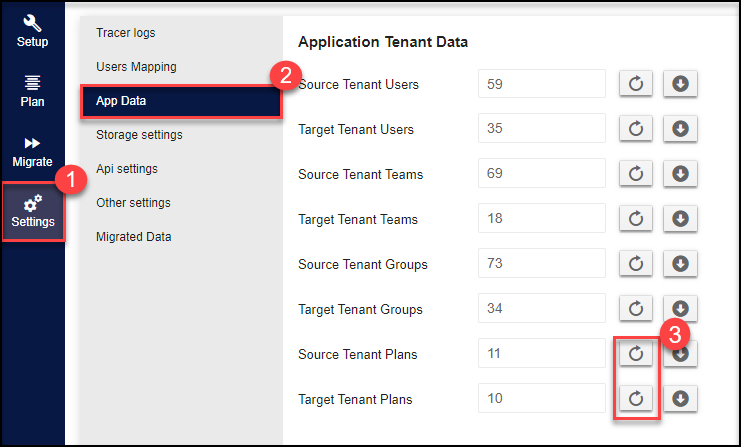
Verification 2 : Verify if Connector is a member of the linked Group
For a Plan to get listed during job creation, the Connector Account has to be mandatorily a member of that Plan.
To verify this, Please go to Plan tab & under “Groups & plans” generate the “All Source Groups” / “All Target Groups” report. Check if the name of the Group linked to the Plan is listed in the report. Select the group and click “Manage Members and Owners” action to ensure the source / target connector account is a member (refer the attached image), if not please add as member. Now close and re-open the app & check the case again.
If you still face issue, please send us the log file from settings tab for further analysis.