What can I do, in case I see “Need admin approval” popup when trying to sign-in to the Apps4.Pro Migration Manager app ?
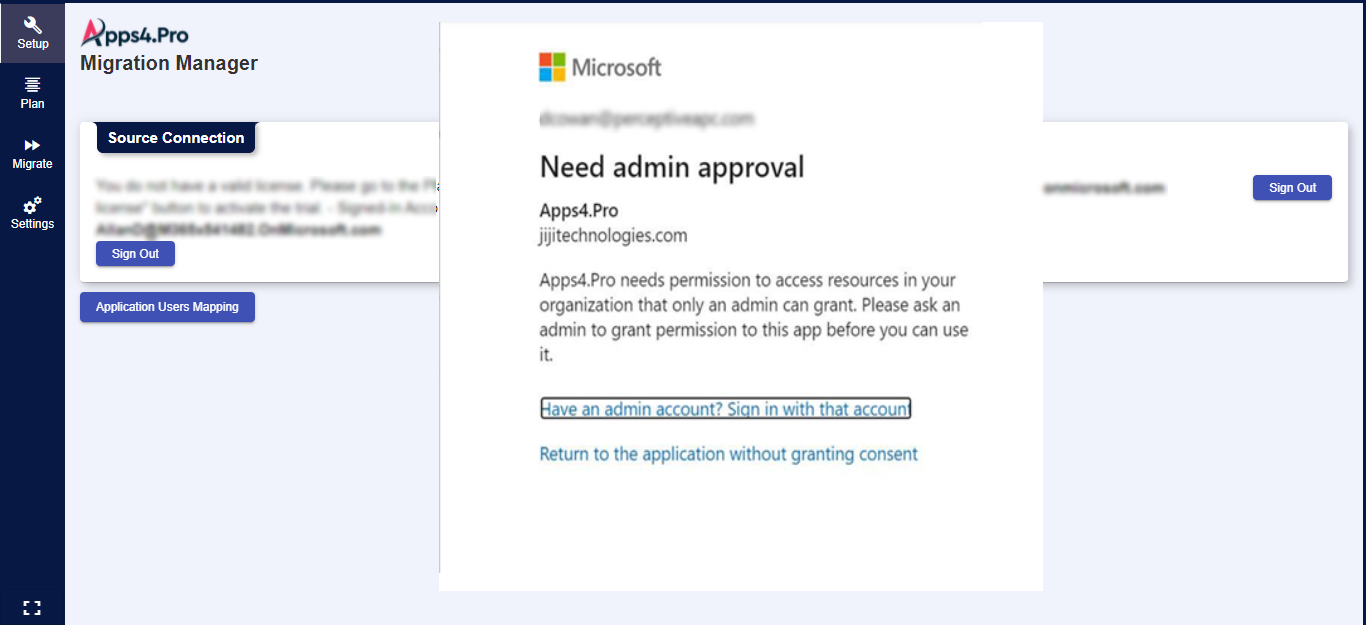
The Apps4.Pro app work with user-consent since it requires only delegated permissions to access OneNote files where the user has access. So, we do not need either Global admin account or admin consent. But in this case, the error message indicates that providing user-consent to the third-party apps is blocked by your Admin. Can you please confirm with your admin that any of your policies block non-admin users to provide consent for third-party apps.
Admin can follow the below steps to provide consent to Apps4.Pro (Refer attached image).
- Sign in to the Azure portal as a Global Administrator, an Application Administrator, or a Cloud Application Administrator.
- Select Azure Active Directory then Enterprise applications.
- Select Apps4.Pro.
- Select Permissions and then click Grant admin consent and check the case again.



