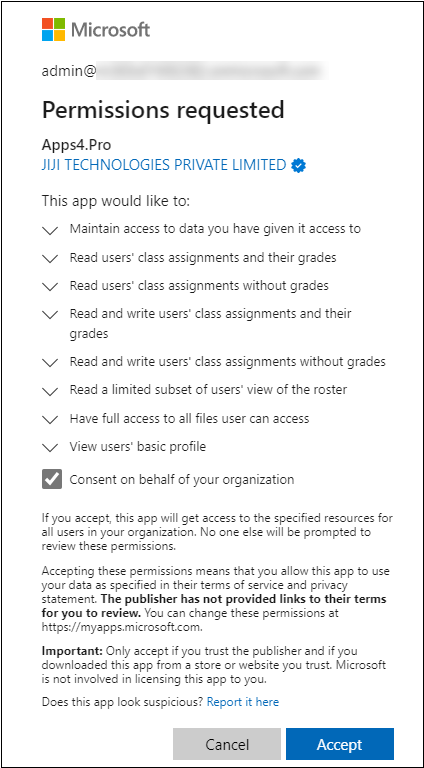What are the Source & Target Permissions sought from the tool during ‘Teams’ connector configuration ?
If you want to migrate Team Conversations, OneNote, Private Channels & Class Assignments (only for an education tenant) between the tenants, configure the respective Source & Target Connectors.
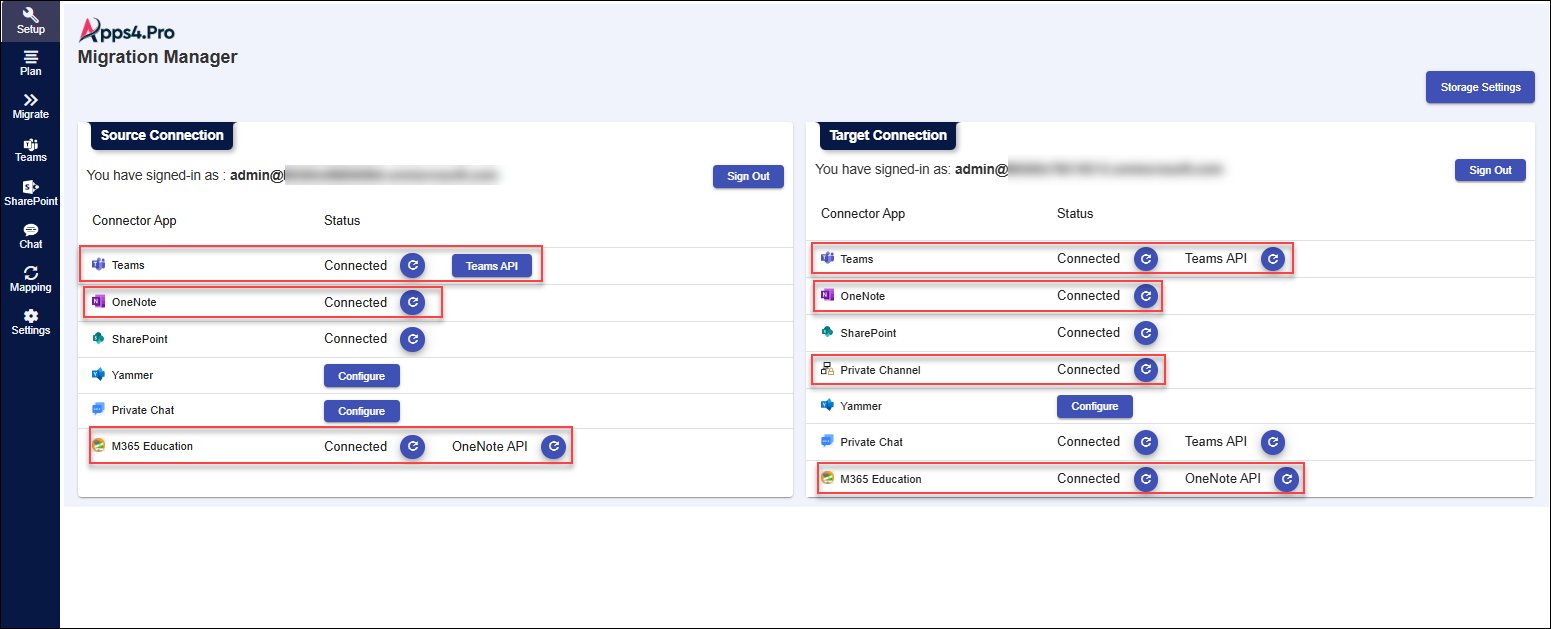
1. Source ‘Teams’ Permission
To Migrate the Team Conversations, the tool needs the permissions for Source as in below screenshot. Accept the permission to proceed.
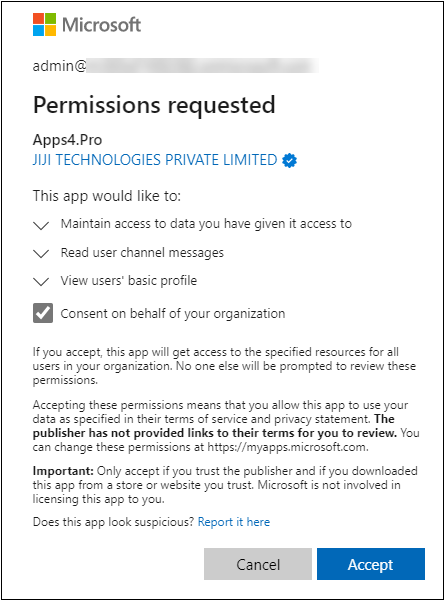
2. Source & Target ‘OneNote’ Permission
To Migrate the OneNote, the tool needs the permissions for Source & Target as in below screenshot. Accept the permission to proceed.
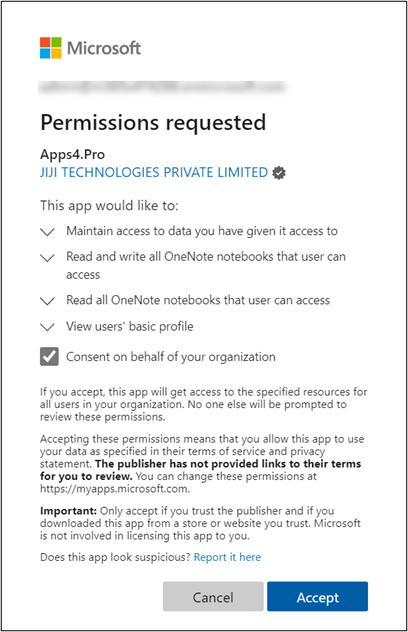
3. Target ‘Private Channel’ Permission
The tool needs permission from the target tenant to perform the Private channel migration. Accept the permission to proceed and complete the sign in.
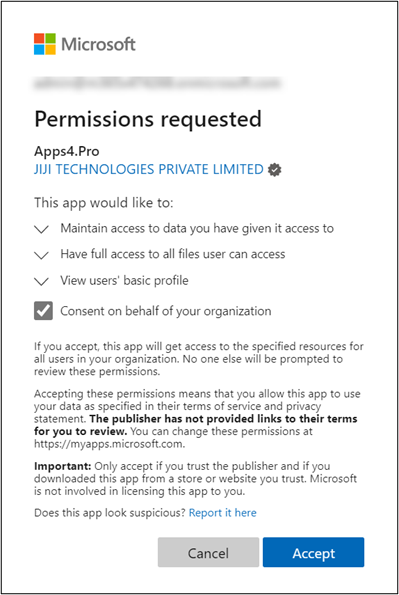
4. Source & Target ‘M365 Education’ Permission
The tool needs permission from the source & target tenants to perform the Education Tenant’s Assignment Migration. Accept the permission to proceed and complete the sign in.