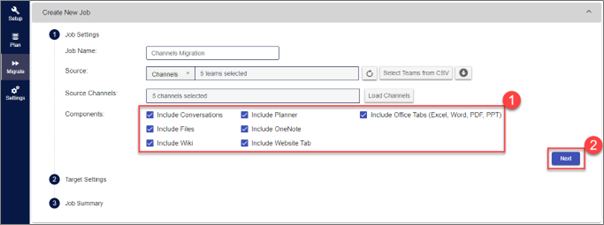Can I migrate selective channels instead of migrating entire Teams ?
Yes. You can choose the channels to be migrated by following the below steps.
1. Select required Teams
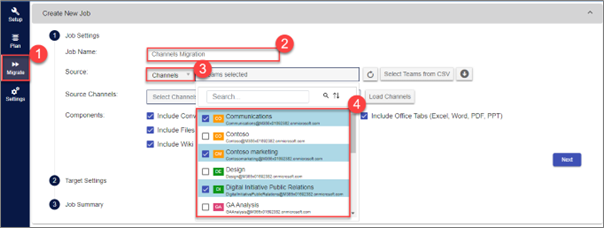
2. Select required channels
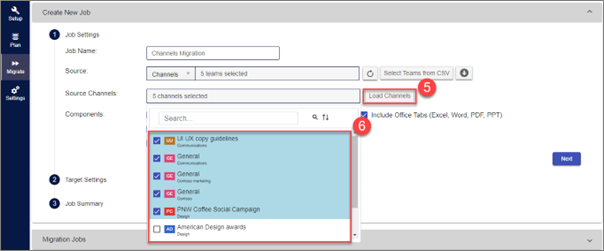
3. Select other options
You can also choose the other options whether the channel migration process includes Conversations, Files, Private Channels, OneNote tab, Wiki tab, Planner tab, Office tab and Website tab. And then proceed with the Job migration.