How to Add ‘Source Connector Account’ as a member of the Teams through the Apps4.Pro Migration Manager tool ?
The ’Source Connector’ must be part of all the Teams that has to be migrated. To achieve this in a single shot, we can make it as a member by following the below steps. Please note that “User Administrator” access is recommended to get themselves added.
- Generate the ‘All Source Teams’ report by navigating to Plan -> Reports -> All Source Teams.
- Select All Teams by clicking the checkbox as highlighted below.
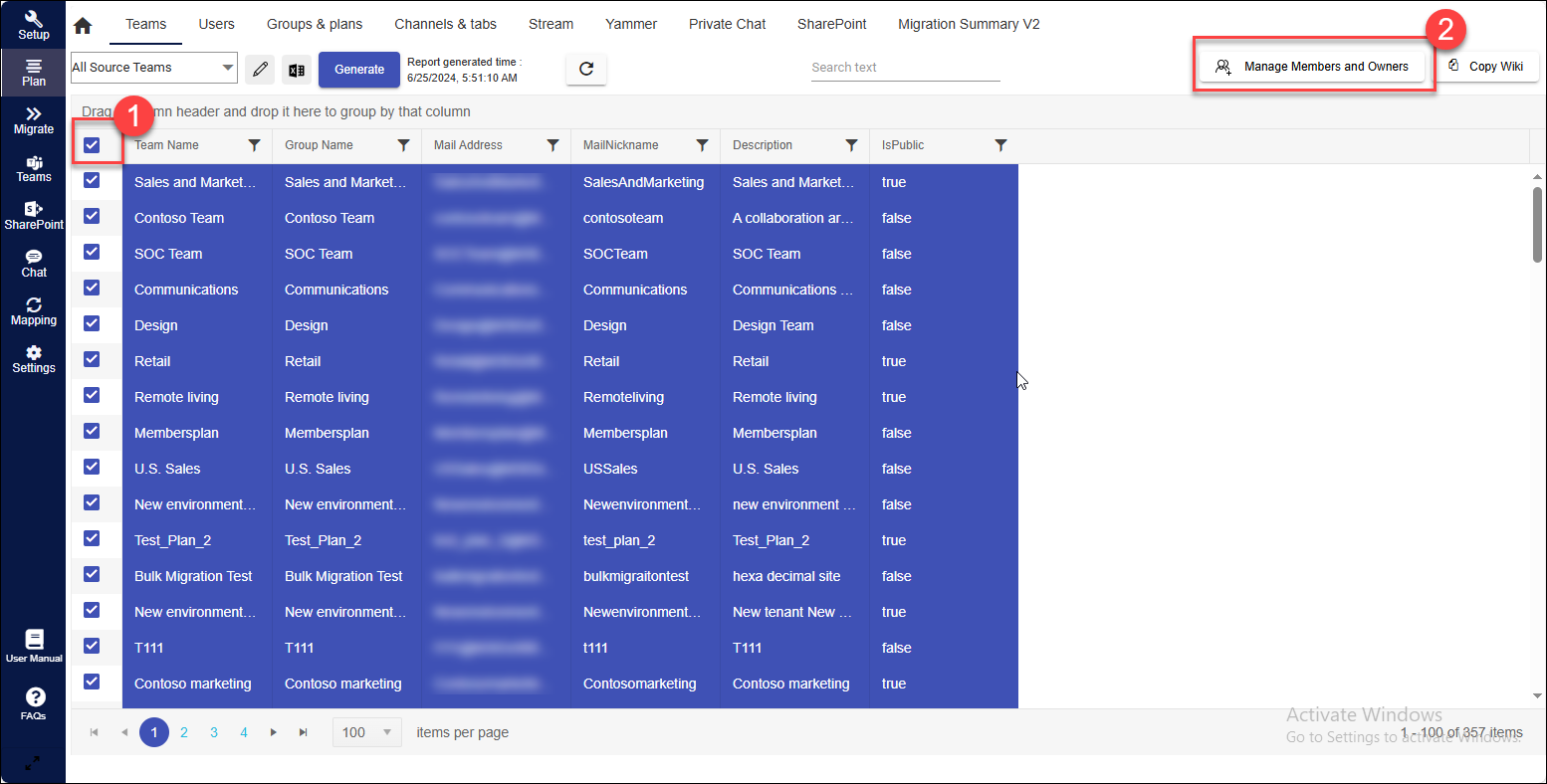
- On clicking “Manage Members and Owners”, below pop-up appears.
a. Choose ‘Add Member’
b. Choose the ’Source Connector’ & Update.
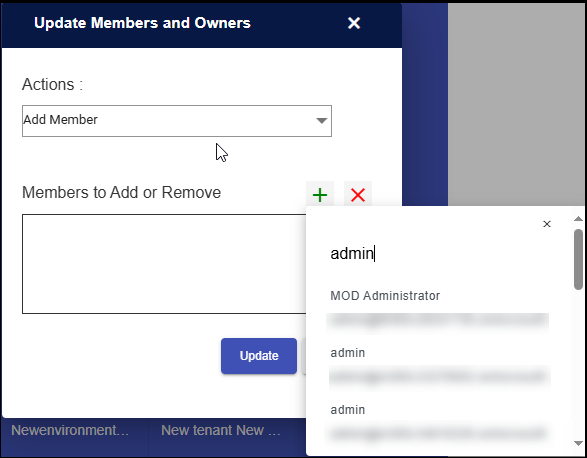
- Results are shown on if the ‘Source Connector’ is added to the selected Teams.


