How can I upload bulk number of Teams / groups / plans / users / sites using a CSV File during Job creation in Apps4.Pro Migration Manager app ?
You can download a sample CSV during job creation. The downloaded CSV specifies what are the fields to be uploaded for each Migration. Please refer to the below image for further reference.
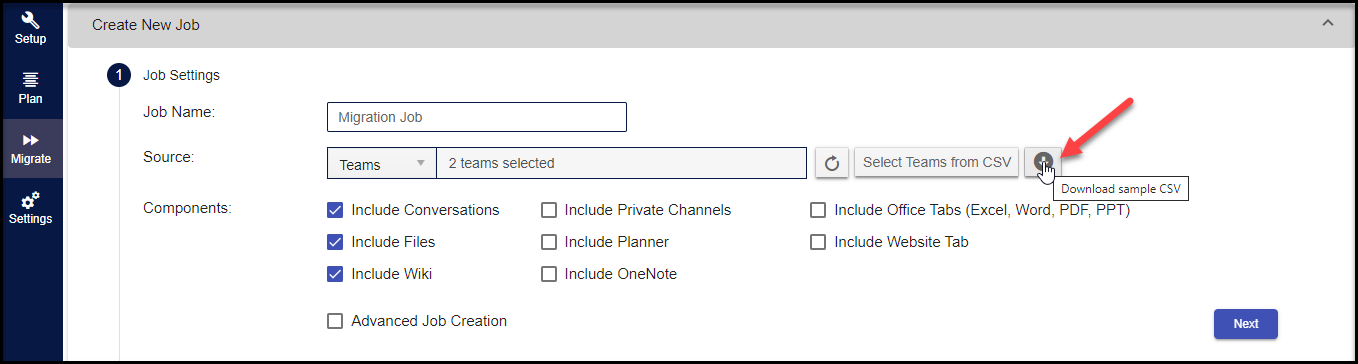
Please refer to the sample CSV for each workload under section “Create Migration Job” in the manual link given below.
