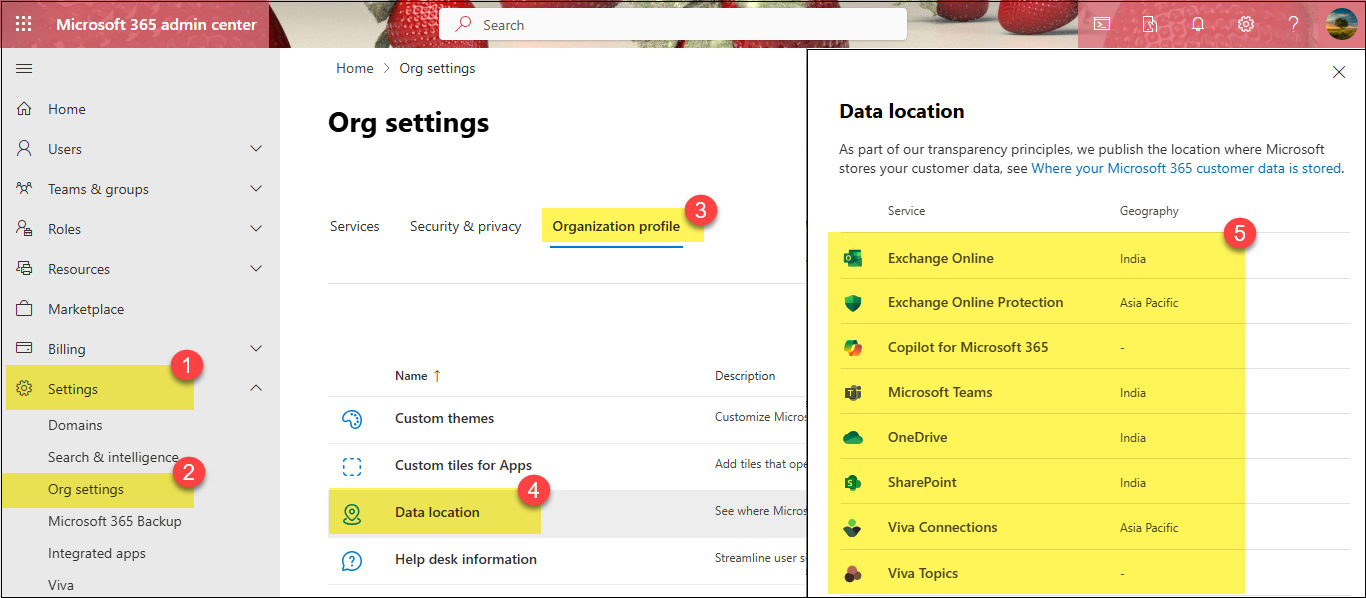How to find the Geo of the Target Tenant we are migrating to ?
Step 1 : Login to Microsoft 365 Admin Centre in Target Tenant
Step 2 : Navigate to Settings -> Org settings -> Organization profile (tab)
Step 3 : Click “Data location”
You will find geo-location of the workloads listed.