How to stop the welcome email and the notifications popping out to users when migrating the SharePoint Sites, Library and the Lists ?
When you migrate the permissions in the first place, the site members will keep receiving notifications during the migration. In order to avoid these notifications, you can choose to skip permissions migration by disabling the option “Migrate Permissions”. It is Enabled by DEFAULT.
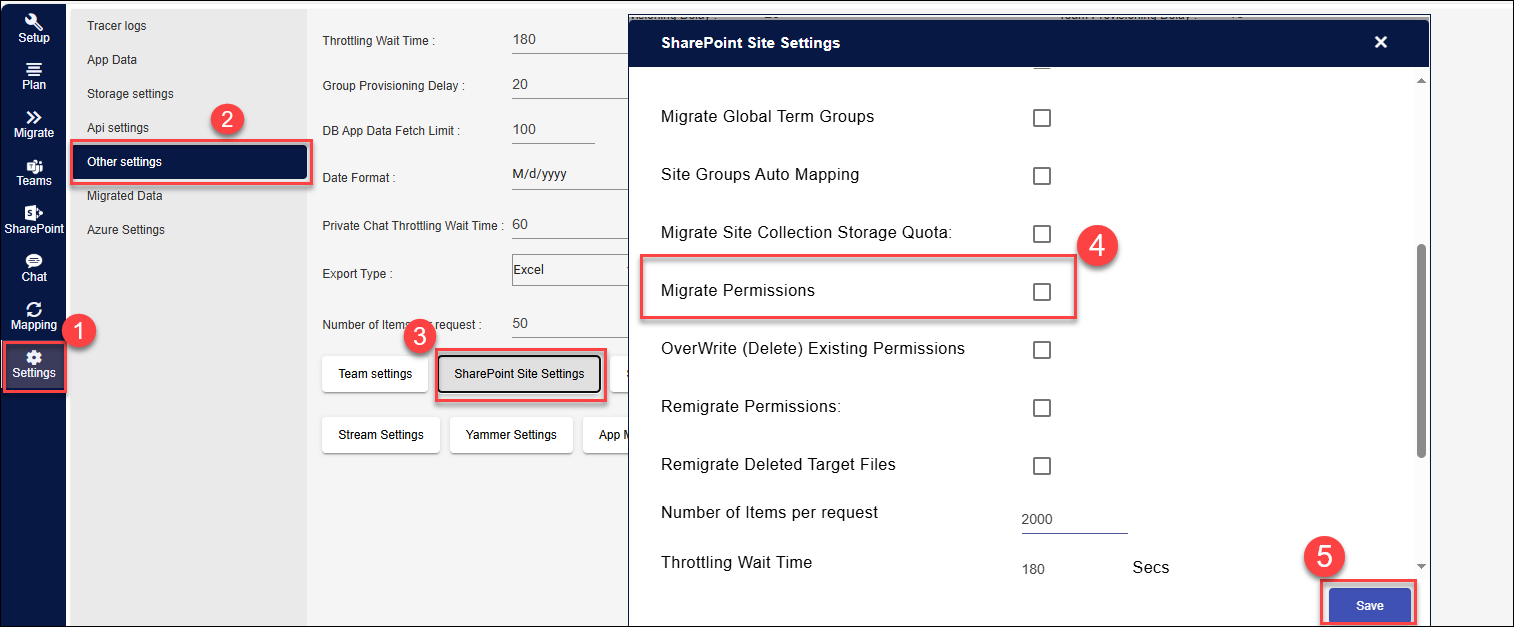
You can choose to Migrate the Permissions at any later point of time, by following the below steps
- Enable the option “Migrate Permissions”
- Retry the same task created for Migration
Note : Enabling this setting, will skip migration of all the below levels of permissions
- Site Level Memberships
- Library Permissions
- List Permissions


