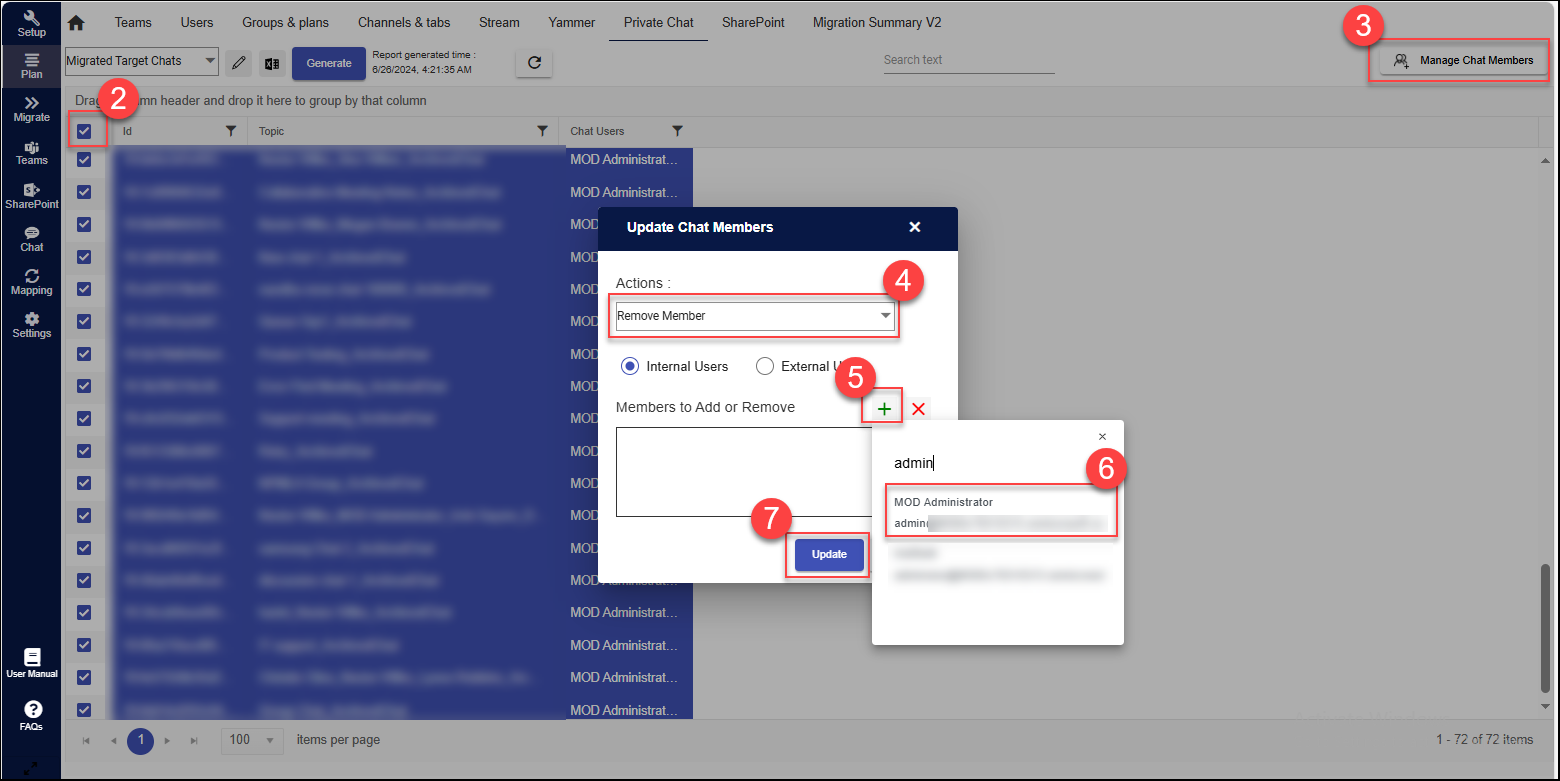During private chat migration, is it possible to remove the ‘Target Connector Account’ from the migrated chats ?
Yes, it is possible to achieve this through the tool. Post migration, review the migration results and once satisfied, remove the Connector Account from the migrated chats. To do this, follow the below steps.
Generate the report as shown in below screenshot
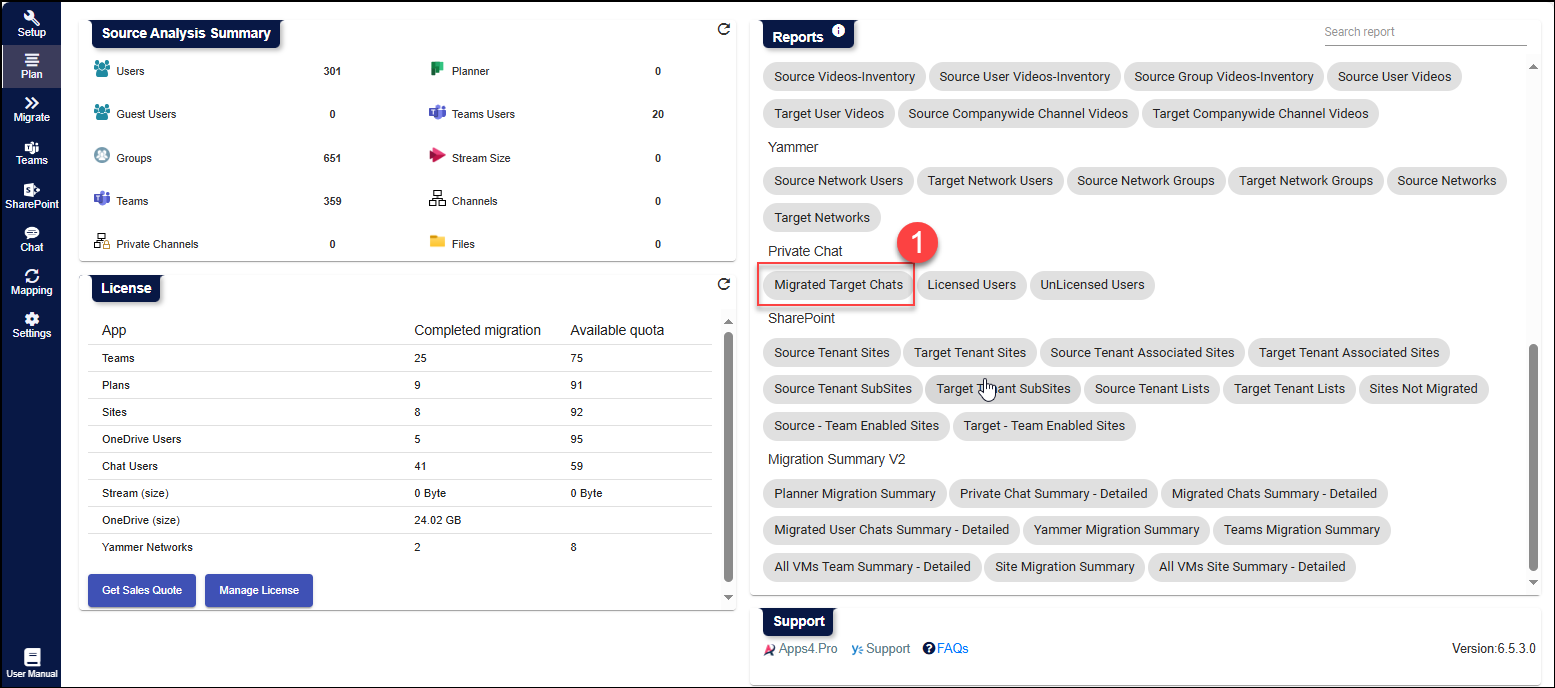
Now the app lists all the chats migrated to the target account. Select all and click on Manage Chat Members -> Choose ‘Remove Member’ under Actions -> click + icon -> Search for the Target Connector Account & select it -> Update.