When you create and execute new jobs for already migrated chats – will that make duplication in the target ?
We are sure that the chats or messages will not duplicate when you create and execute multiple job for same users in the same machine.
But when we execute the job in a different machine, there is a possibility of duplication. To avoid that, we need to set the storage settings in all the machines where the jobs are executed to use a single common storage as below.
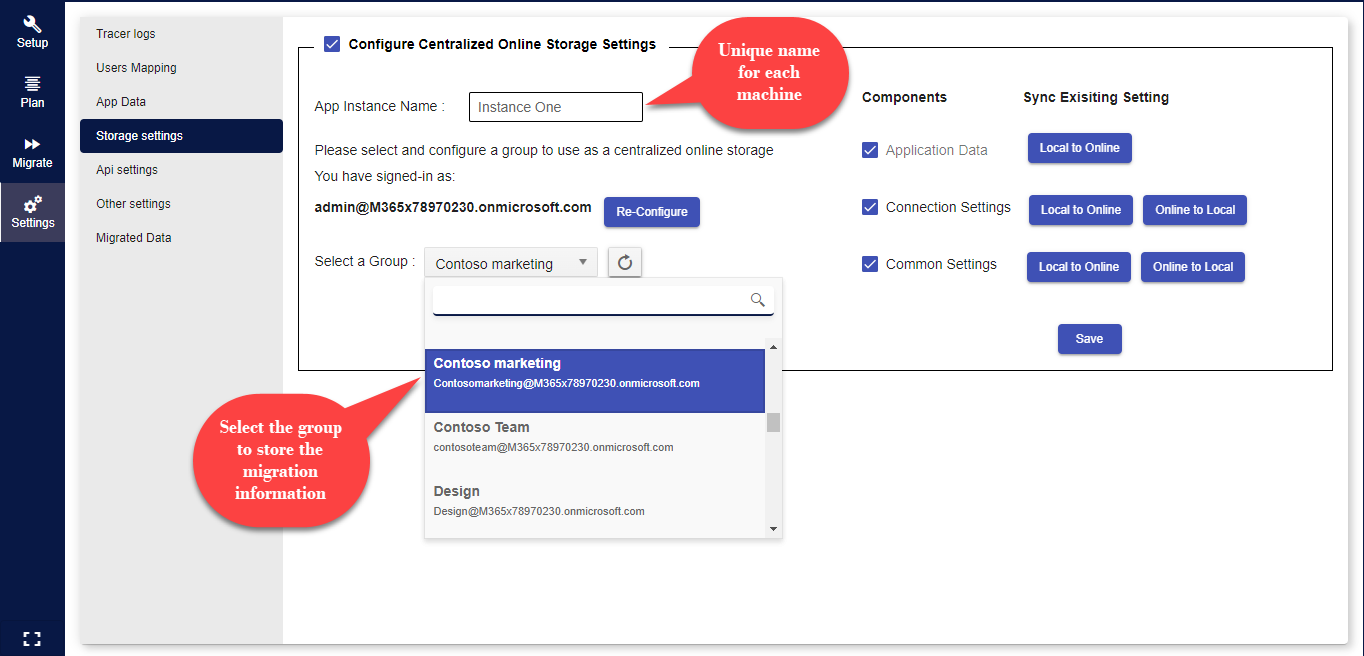
App Instance Name : Provide a unique for each machine where the migration jobs are executed.
Application Data : This option is selected by default and cannot be modified. This denotes the migration data which are stored in the SharePoint site of the chosen Group.
Connection Settings : You can choose to save the Connection settings – the Source & Target Connector setup information, to avoid re-entering the same information across machines.
Common Settings : You can choose to save the settings data, in order to use the same settings(Users Mapping, Api settings & Other settings) across machines.
Note : Be it the same machine or different machine, no additional licence will be consumed by the tool when migrating the chats of an already migrated user.
