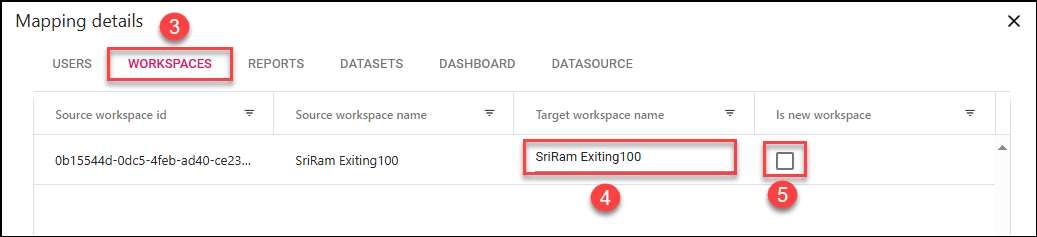Does Apps4.Pro Migration Manager support migration of reports to existing Workspaces ?
Yes, Apps4.Pro Migration Manager supports migration of reports to existing Workspaces.
To achieve this, follow the below steps.
Step 1 : Select the workspace which you want to migrate and click Migrate button.
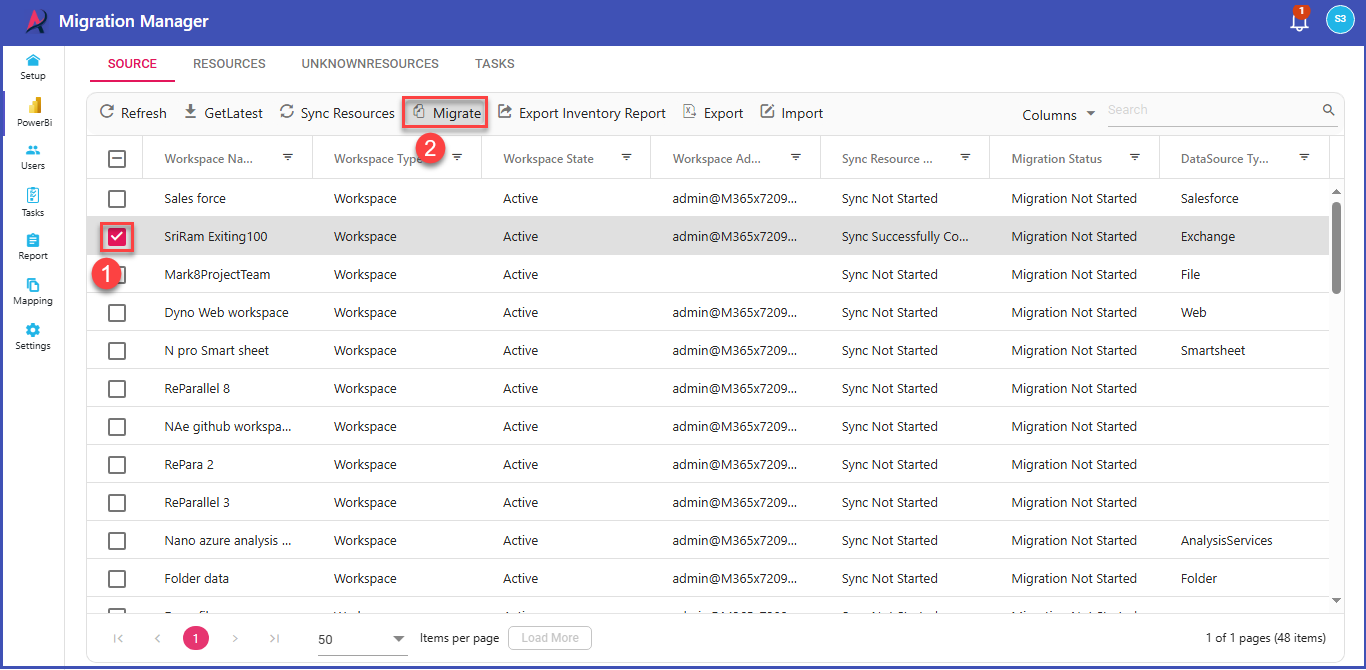
Step 2 : Unselect the checkbox of “Is new workspace” column in the WORKSPACES tab and provide the existing workspace name in the “Target workspace name” column.