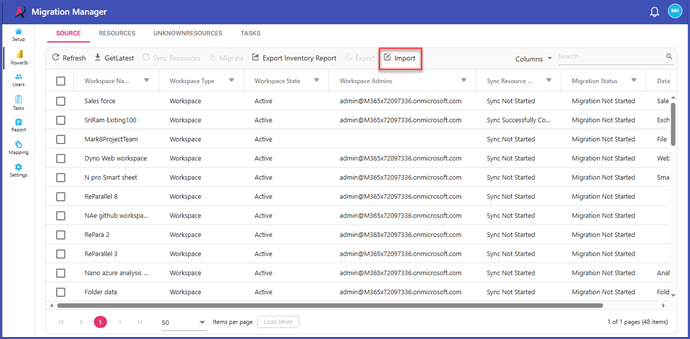Can I do bulk mapping of Power BI resource details using excel ?
Yes, you can do a bulk mapping of Power BI resource details using excel.
In the Power BI tab, select the workspaces which you want to migrate from the list and click ‘Export’. You can update mapping details for workspace/report/dataset/dashboard in the exported file. After making changes, save the file.
Then, import the updated file by clicking on the ‘Import’ option.
Step 1 : Export the workspace to map the connection details
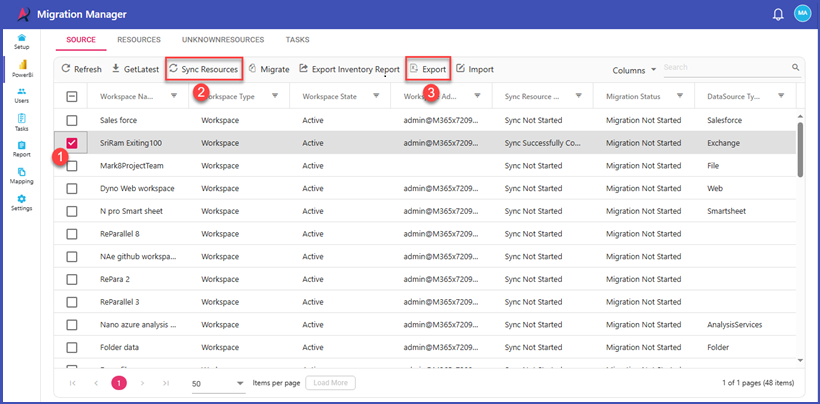
Step 2 : Update the Mappings in the exported file
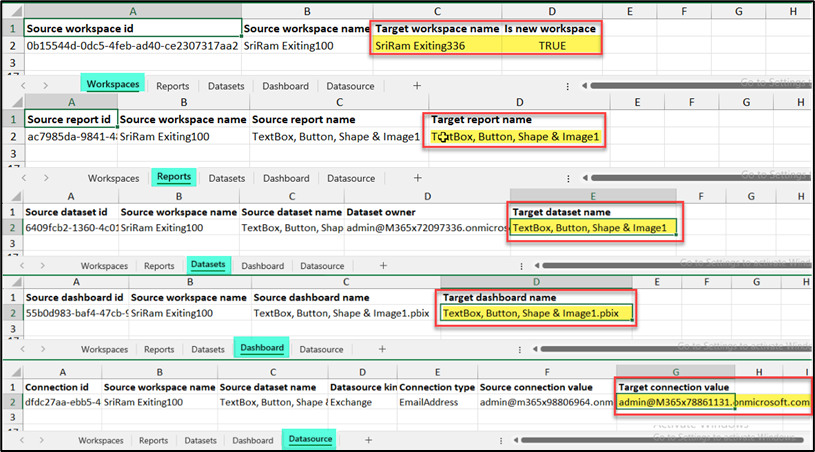
Step 3 : Import the updated mapping file