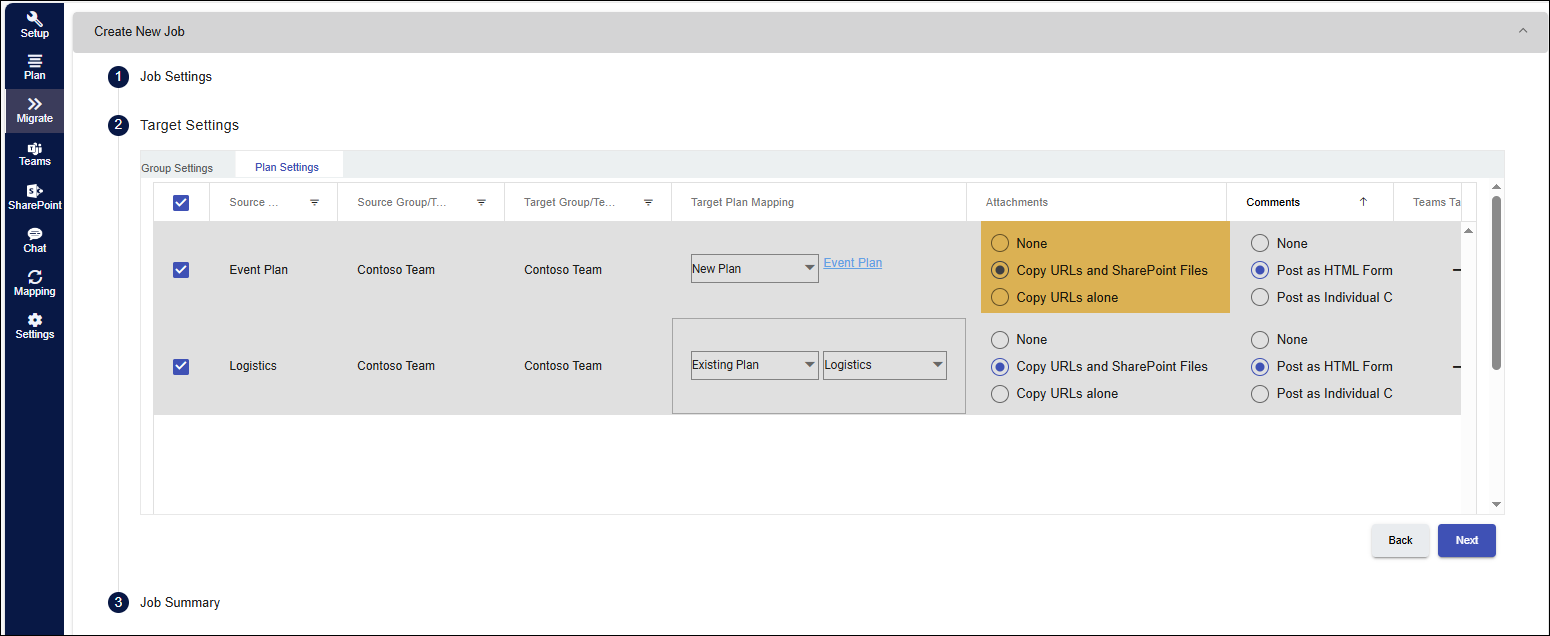Does Apps4.Pro Migration Manager supports migration of the Planner task attachments ?
Yes, Apps4.Pro Migration Manager migrates the task attachments into destination same way it was attached to the source. During the migration, those files will be uploaded into the SharePoint site associated with that migrating plan and the attachment will be added to the respective Planner task. This is the default behaviour.
This default behaviour is controlled by an option “Copy URLs and SharePoint Files” in the Target Settings. Please refer the below screenshot.
In case, you do not want to migrate the original file to the target, you can select “Copy URLs alone”. This option will not migrate the attachment and rather displays the source URL of the attachment in the target.
You can choose to skip the attachment by choosing the option “None”.