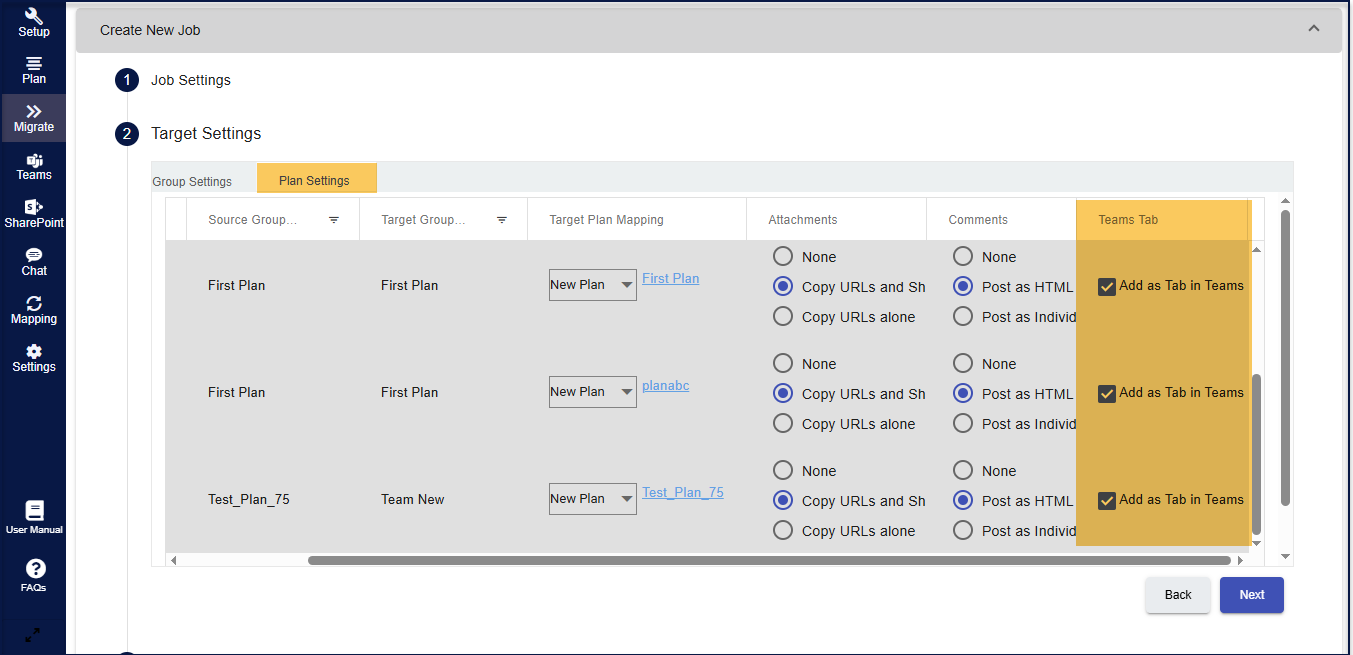In Planner Migration, when migrating the plans that are not associated with the Teams – can they be associated with Teams in target and added as Tabs ?
Yes, the tool has the capability to add the migrated plans as tab in Target Teams.
This can be achieved by following the below steps.
Step 1 : For the Groups(containing the plans) to be migrated - Enable Team / Migrate as a Team.
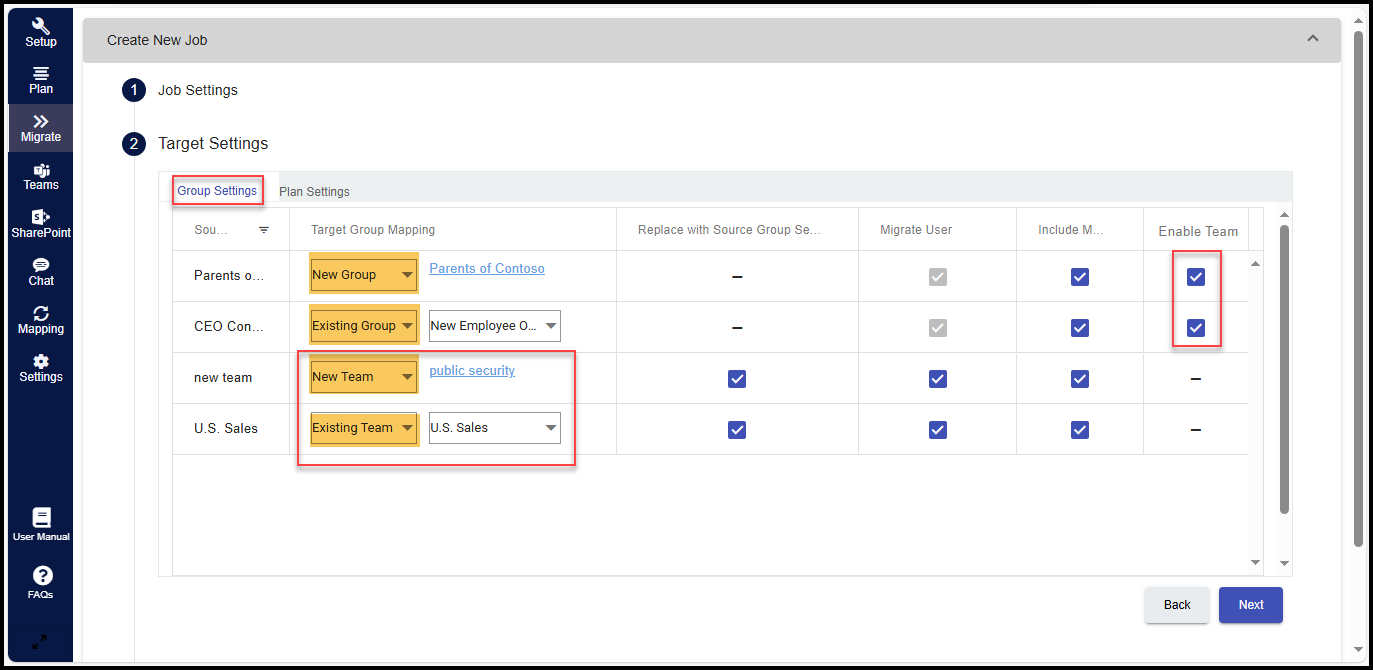
Step 2 : In Plan Settings, add the plan as tab by choosing the ‘Add as Tab in Teams’ option