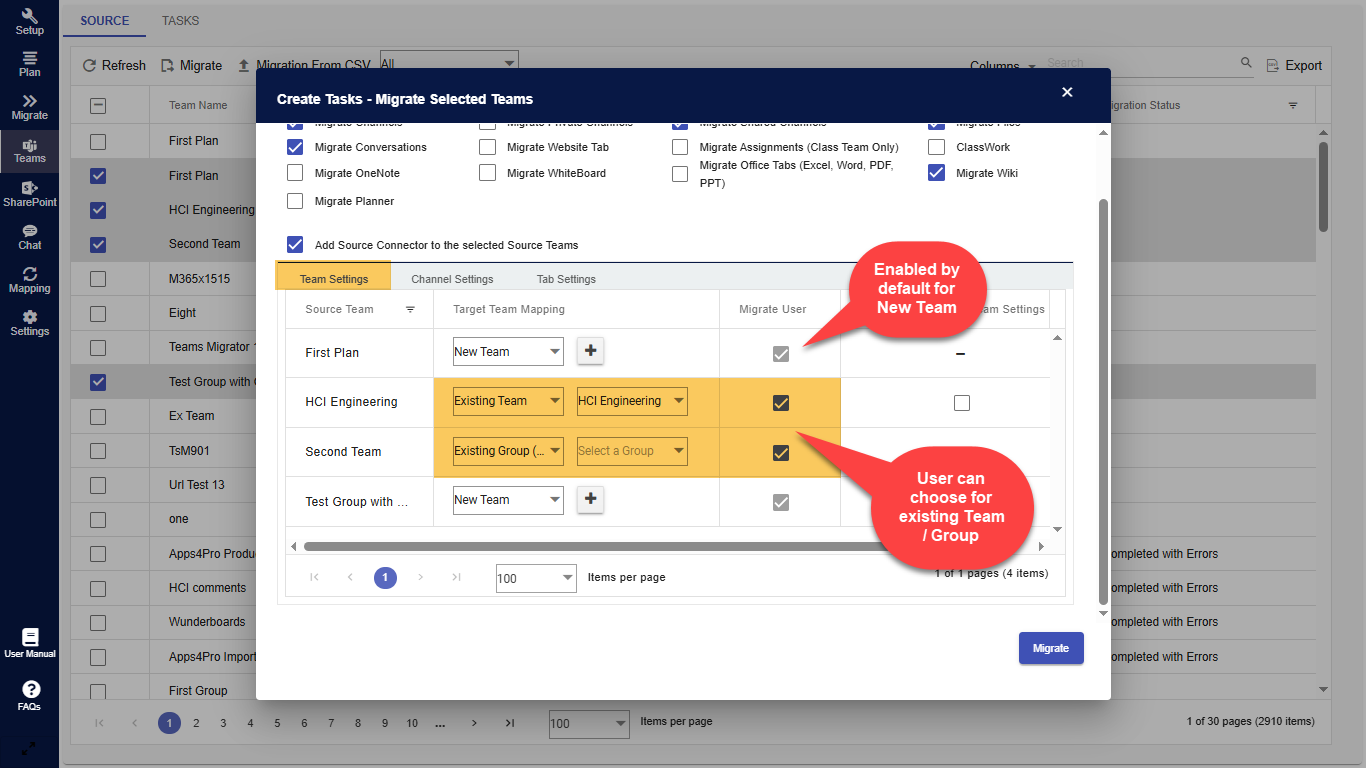When migrating to an existing Team / group, can we choose to migrate the additional members from the source ?
Yes, you can do this by using the option “Migrate User” in the Target Settings -> Team Settings during task creation. When migrating to an existing Team / group, one can choose to migrate the additional members by enabling this option - please refer the below screenshot.
- For a new Team, it is enabled by default.
- For an exiting Team / Group, user can choose to migrate the additional members.