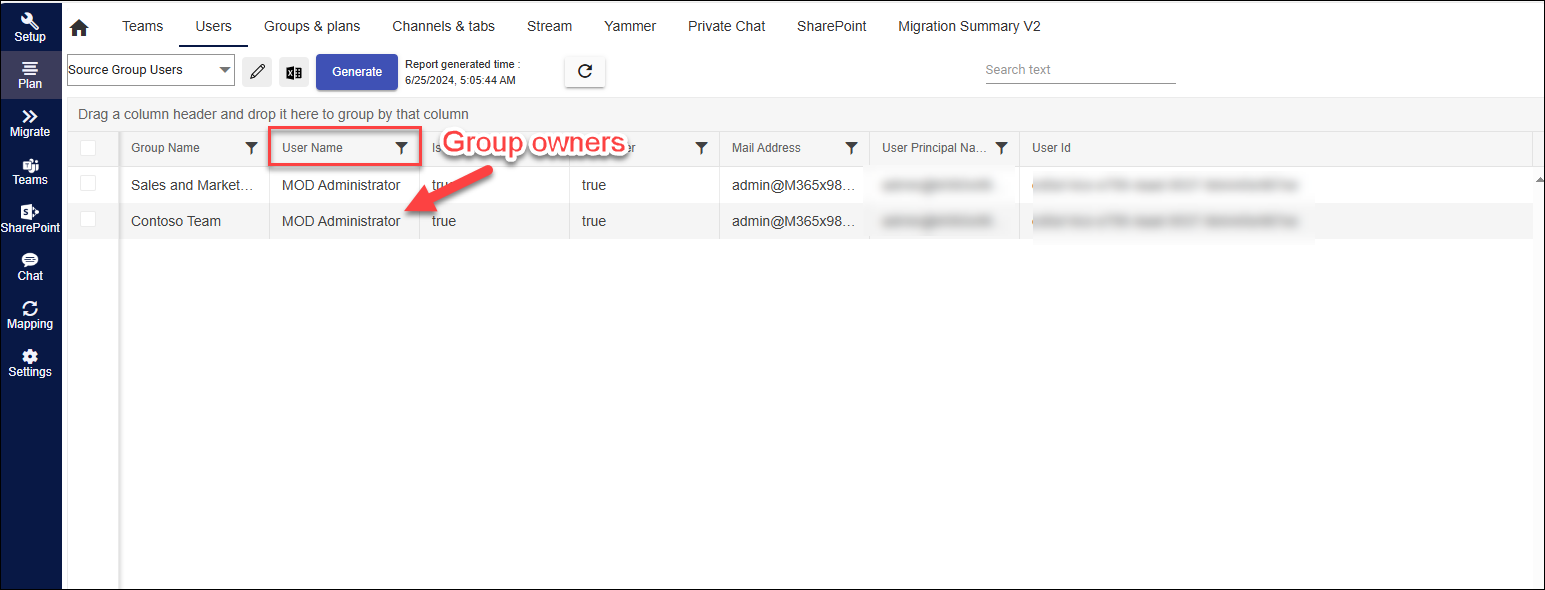Can I get a report of the M365 Group Owners using Apps4.pro Migration Manager app?
Please follow below steps to get the M365 Group Owner’s report
- Go to Plan Tab and pick the Source Group Users under Reports section.
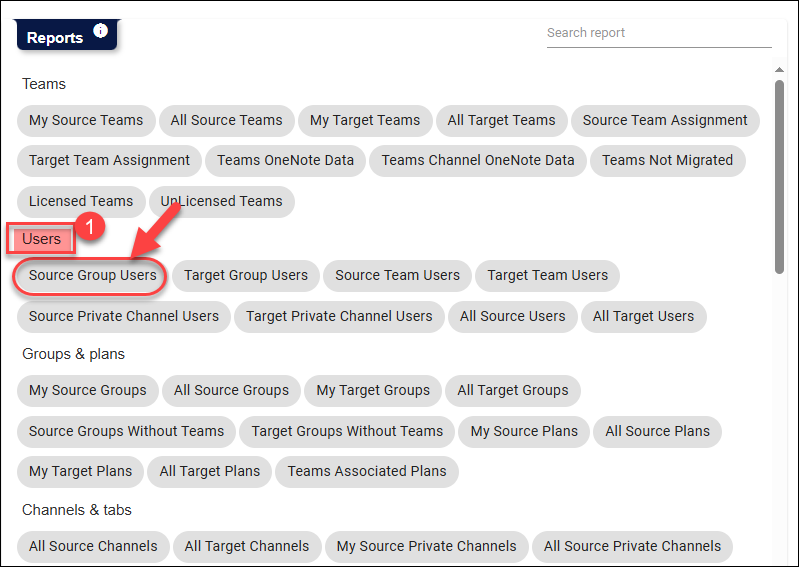
- Then Choose Groups to get the Group Owners list.
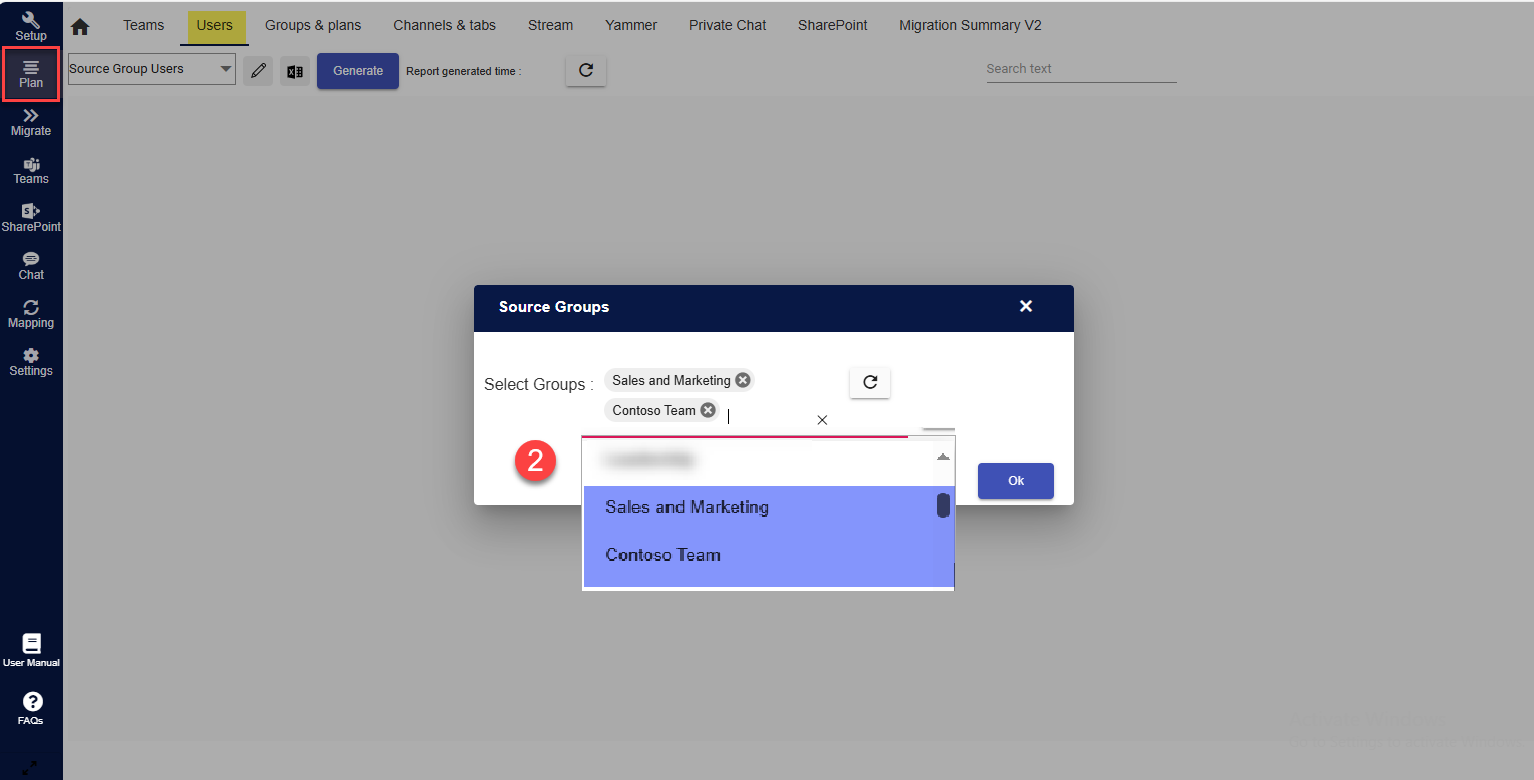
- Filter the IsOwner column with value ‘true’

- Now you can view the group owners for the selected group.