What is the recommended approach when migrating a huge volume of data using Apps4.Pro Migration Manager tool ? Can we use parallel jobs to speed up the process ?
The tool effortlessly supports the migration of huge volume of data through parallel jobs for the workloads - Microsoft Teams Migration, Private Chat Migration, Stream Migration. The recommended approach would be :
Case 1 : Migration of 1000+ Teams
- Number of VMs / Servers required : 5
- Number of jobs per VM / Server: 20
- Number of Teams per job : 10 [Use different set of Teams across jobs to avoid duplication]
Note : You can run 20 such jobs in a single VM parallelly with the same configurations. The time of the migration process depends upon the volume of data within the migrating Teams.
Case 2 : Migration of chats of 10,000 Users
- Number of VMs / Servers required: 10
- Number of jobs per VM / Server: 20
- Number of users per job: 50 [Use different set of users across jobs to avoid duplication]
- Number of migration jobs to be created: 100
Note : You can run 20 such jobs in a single VM parallelly with the same configurations. The same service account can be used in all instances. To avoid duplication of data during the parallel job execution, please configure the below storage settings.
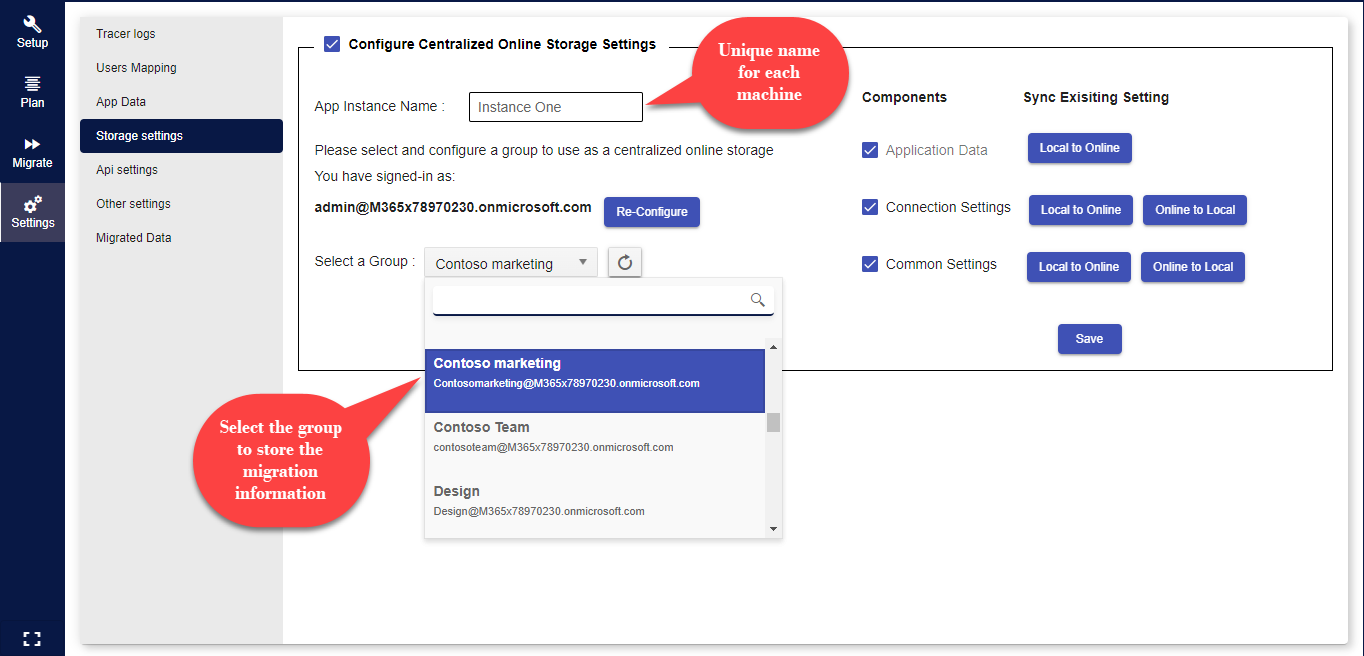
App Instance Name : Provide a unique for each machine where the migration jobs are executed.
Application Data : This option is selected by default and cannot be modified. This denotes the migration data which are stored in the SharePoint site of the chosen Group.
Connection Settings : You can choose to save the Connection settings – the Source & Target Connector setup information, to avoid re-entering the same information across machines.
Common Settings : You can choose to save the settings data, in order to use the same settings(Users Mapping, Api settings & Other settings) across machines.
