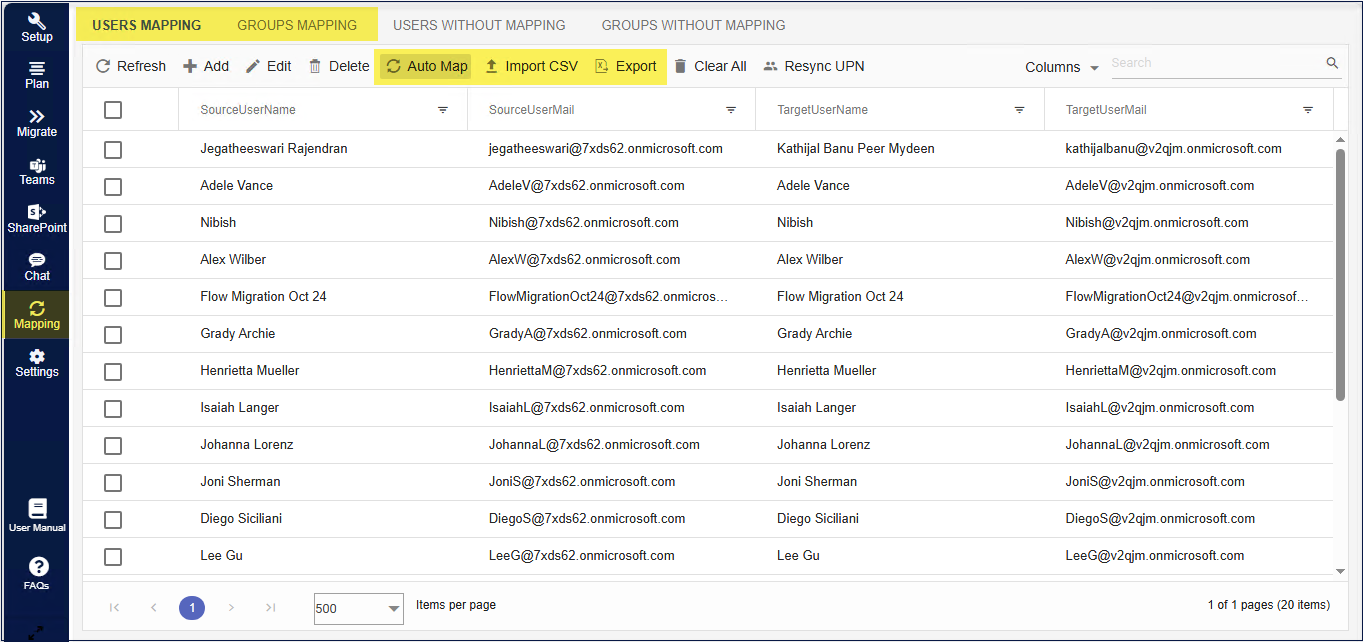How to import bulk User / Group mappings using CSV ?
To import bulk User / Group mappings via CSV file,
- Navigate to the Mapping tab and locate the Import CSV option. From there, you can easily import User / Group mappings using the CSV file.
Auto Map automatically maps all the Source & Target Users with the same UPN.