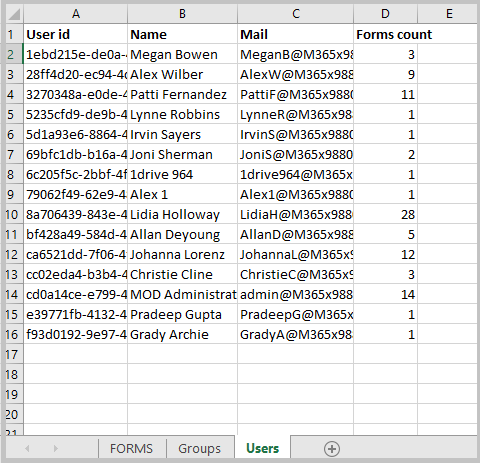How to get Inventory Report at Tenant level ?
To generate an Inventory Report,
- Navigate to the “Forms” tab. Upon hovering over the “Export” option, a dropdown menu will appear.
- Select “Export forms” from this dropdown menu. This will initiate the process of creating your inventory report as an Excel file. It includes Form Title, Form Owner and Form Type(Group Form / User Form) indicated as a Flag.
Export Forms
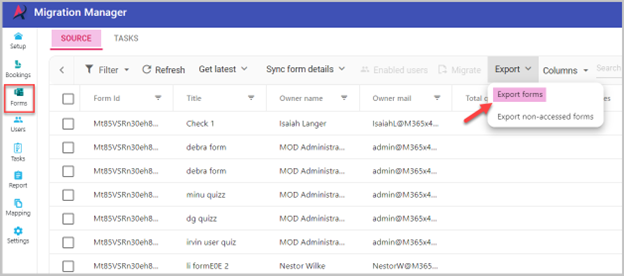
Inventory Report
Forms at Source Tenant
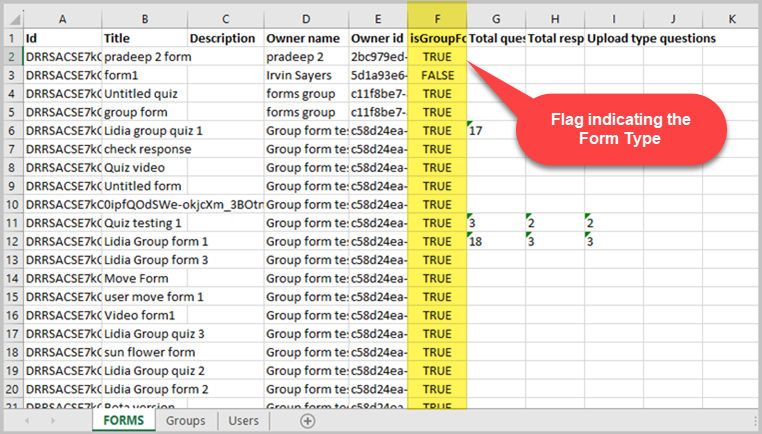
Groups at Source Tenant
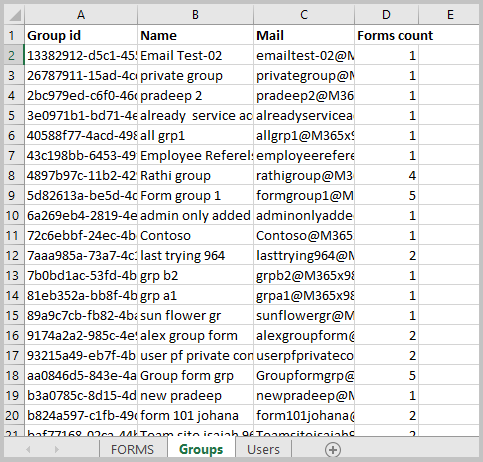
Users at Source Tenant