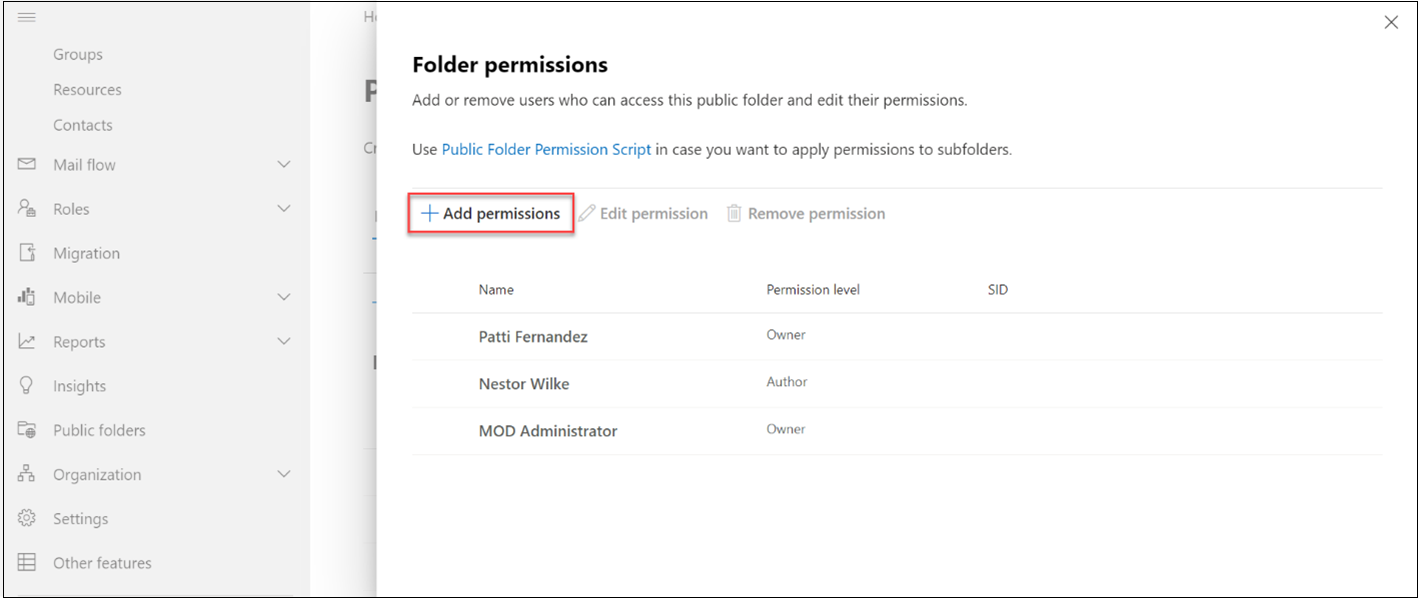What is the pre-requisite to migrate a Public Folder using Apps4.Pro Migration Manager ?
To Migrate a Public Folder using App4.Pro Migration Manager, you have to perform the below steps.
Step 1 : Create a Public Folder Mailbox
To create public folder mailbox, Go to Exchange admin center 🠊 Public folders 🠊 Public folder mailboxes 🠊 Add a public folder mailbox.
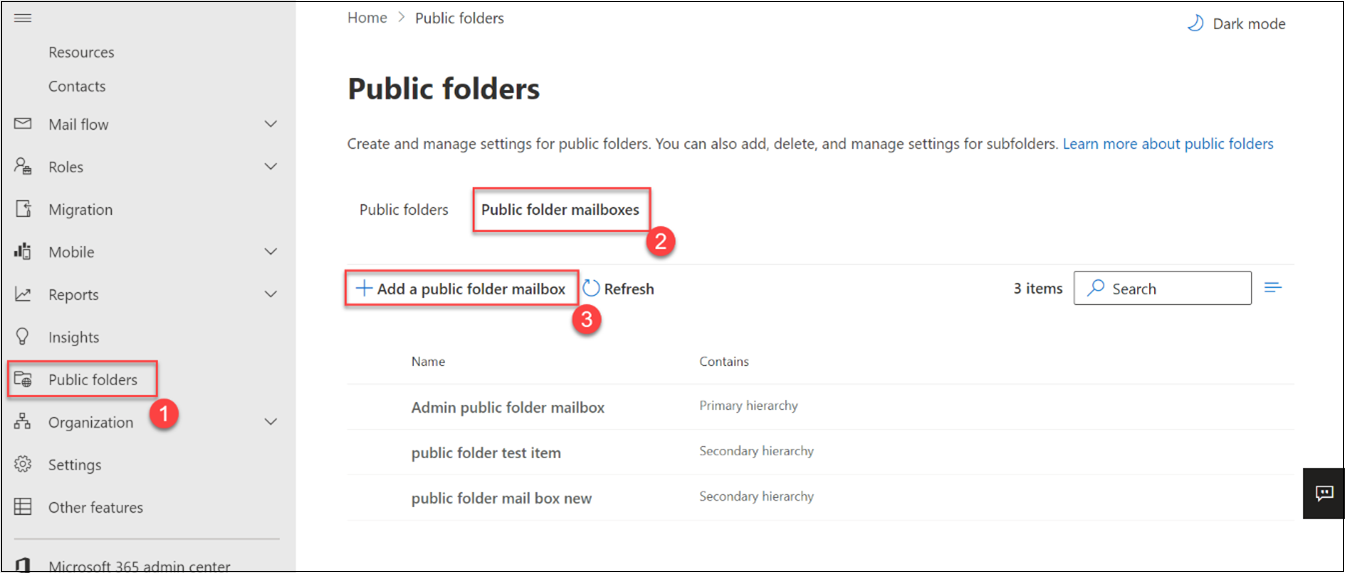
Step 2 : Provide a Root Permission to the Service Account
To achieve this, Go to Exchange admin center 🠊 Public folders 🠊 Root permissions 🠊 Add permissions 🠊 Add Service Account as Owner.