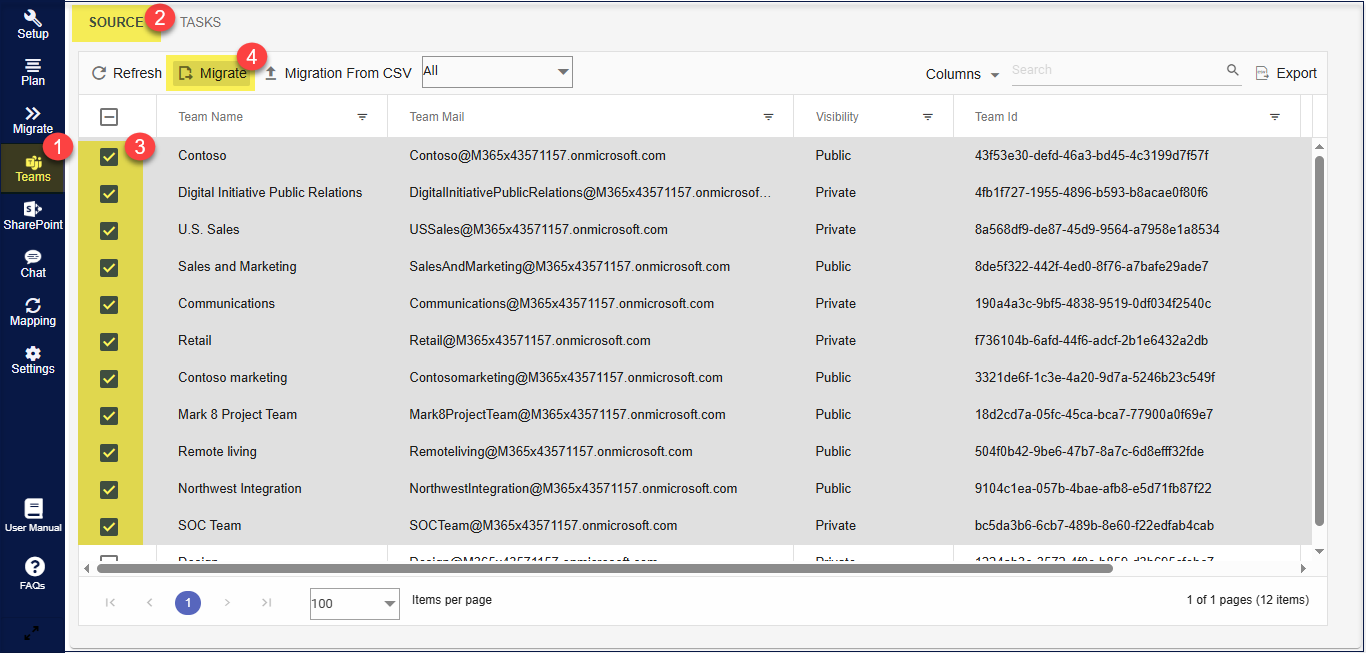Can we migrate more Teams in parallel with this tool ?
Yes, you can migrate multiple teams in parallel with this tool.
To perform this,
- Navigate to Teams tab -> Source.
- Select the teams who want to migrate and click ‘Migrate’.
One task is created for each team selected and the tasks get executed automatically in a parallel manner based on the scheduler configuration.